AG Barr Future-proofed Oracle Estate
Having supported a customer for several years, Xynomix were engaged by our partner Swisslog; tasked with designing a solution that provided a future-proofed approach for their Oracle estate. Currently running

Local Ties Renewed As Xynomix Backs The Nottingham Panthers
Xynomix, Nottingham’s premier provider of managed database services, has extended its sponsorship with the UK’s most successful ice hockey team, The Nottingham Panthers. As a business that’s incredibly proud of Nottingham’s impressive sporting heritage, Xynomix has supported The Nottingham Panthers since the 2006/07 season.

ISO 27001 – What is it and why is it important?
ISO 27001 Certification is the accredited standard that sets security management companies apart. It proves that the company you are dealing with take data security seriously and are fiercely protecting it.

Forth Ports Oracle Estate Review
Forth Ports contacted Xynomix about an upcoming licensing review conducted by LMS. Forth Ports wanted to ensure they reviewed in flying colours and confirm that they had the correct licenses
Database experts, Xynomix announce two senior hires to bolster commercial division
Xynomix, based in Sandiacre, Nottingham have appointed two new senior department heads to reinforce and drive their commercial division. Despite a global pandemic, Xynomix concluded 2020 having achieved another record

SQL Server error 976
Error ID: SQL Server error 976 Error Message: “The target database, ‘%.*ls’, is participating in an availability group and is currently not accessible for queries. Either data movement is suspended

SQL Server error 833
Error ID: SQL Server error 833 Error Message: “SQL Server has encountered %d occurrence(s) of I/O requests taking longer than %d seconds to complete on file [%ls] in database.” Causes:

Operating System error 112
Error ID: Operating System error 112 Error Message: “Operating system error 112 (error not found) encountered.” “Operating system error 112 (There is not enough space on the disk).” Causes: This

Syntax error converting the varchar value to a column of data type int
SQL Server Error Message: Syntax error converting the varchar value to a column of data type int Error Message: Server: Msg 245, Level 16, State 1, Line 1 Syntax error

Insert Error: Column name or number of supplied values does not match table definition
SQL Server Error Message: Column name or number of supplied values does not match table definition Error Message: Server: Msg 213, Level 16, State 5, Line 1 Insert Error: Column

Cannot insert explicit value for identity column in table when IDENTITY_INSERT is set to OFF
SQL Server Error Message: Cannot insert explicit value for identity column in table when IDENTITY_INSERT is set to OFF Error Message: Server: Msg 544, Level 16, State 1, Line 1

Divide by zero error encountered
SQL Server Error Message: Divide by zero error encountered Error Message: Server: Msg 8134, Level 16, State 1, Line 1 Divide by zero error encountered. Causes: This error is caused