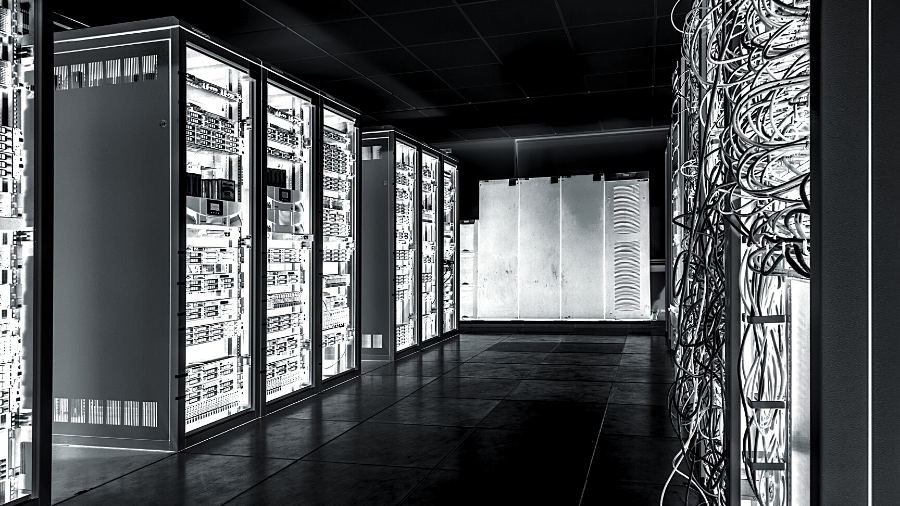4th November 2019 saw Microsoft finally release SQL Server 2019, having first previewed it back in September 2018. It seems to have been a long time coming but now it’s here and available, there are some really interesting new features/enhancements to existing features.
Our SQL Server team highlighted some of their favourites:
- High Availability (HA) – in SQL Server 2017, Availability Groups supported the use of three synchronous replicas (a primary and two secondaries). In SQL Server 2019, this is upped to five synchronous replicas (a primary and four secondaries). Note that this is an Enterprise edition only feature, and does not impact the number of asynchronous replicas that can be used. This is great news for businesses who utilise automatic failover and need the extra resilience (such as across multi site data centres) to provide a true disaster recovery solution.
- TDE in Standard – Transparent Data Encryption (TDE) is the ability to have all your data stored encrypted on disk, otherwise known as encryption at rest. TDE allows this without you having to change anything in your applications or code. In SQL Server 2019 this feature is now available in Standard Edition, whereas in previous versions it was only available in Enterprise Edition.
- Accelerated Database Recovery (ADR) – this allows faster recovery times from long-running transactions that need to be rolled back, and also ‘aggressively truncates’ the database transaction log, which prevents the log from growing out of control due to long-running transactions.
Upgrading or migrating to SQL Server 2019
As with any new release of SQL Server, we suggest you err on the side of caution. If you’re thinking of upgrading or migrating to SQL Server 2019, we’d recommend waiting until Microsoft releases at least two or three Cumulative Updates before making the move.
Often the RTM (release to manufacturing) build can be quite buggy and is best avoided, particularly if you’re running mission-critical systems. For the first year of the product life cycle, Microsoft releases a Cumulative Update every month so it won’t be too long until the ‘gotchas’ are ironed out.