Error ID: Operating System error 112
Error Message:
“Operating system error 112 (error not found) encountered.”
“Operating system error 112 (There is not enough space on the disk).”
Causes:
This occurs when there is a lack of disk space on the target server. For example a backup may fail because there’s not enough space to accommodate it, or increasing the size of a file may fail for the same reason.
Solution:
The disk involved will need to be reviewed to determine if a) space can be freed up by removing existing content, or b) extra capacity needs to be added to it. Depending on the disk in use, it may not be possible to free up space meaning the only option is to extend the capacity. However, it can sometimes be the case that erroneous files have been placed on the disk that should reside elsewhere and can therefore be moved to free up space.
Need Additional Assistance?
Xynomix and we'll assess your issue and help to action a fix.
Contact Us
On submitting this form, Xynomix will store your details and may contact you in relation to your request. For more information on how we process data, please see our privacy notice.
Testimonials

IT Manager – Manufacturing Industry
“A good on-site DBA team, optimised database systems and 24×7 Oracle Support from Xynomix mean that not much goes wrong for us. We are confident enough to make promises of excellent availability to our clients and employees, and they always get it.”

Business Operations Manager – Manufacturing Industry
“In the manufacturing sector, we need flexibility and immediate assistance when things go wrong. Xynomix have achieved this brilliantly, and make sure that at least one DBA is available when we call with a problem at any time of the day or night.”

Network Administrator – Dragon LNG Ltd
“We recently installed a new application which ran on Oracle but was unsure how to correctly license the environment. As a result, we engaged with Xynomix to advise on how best to do so. Xynomix ran an Independent Oracle License Review, which gave us full visibility on our license compliance. They highlighted the restrictions around various license types, whilst also detailing how to avoid any pitfalls moving forward.”